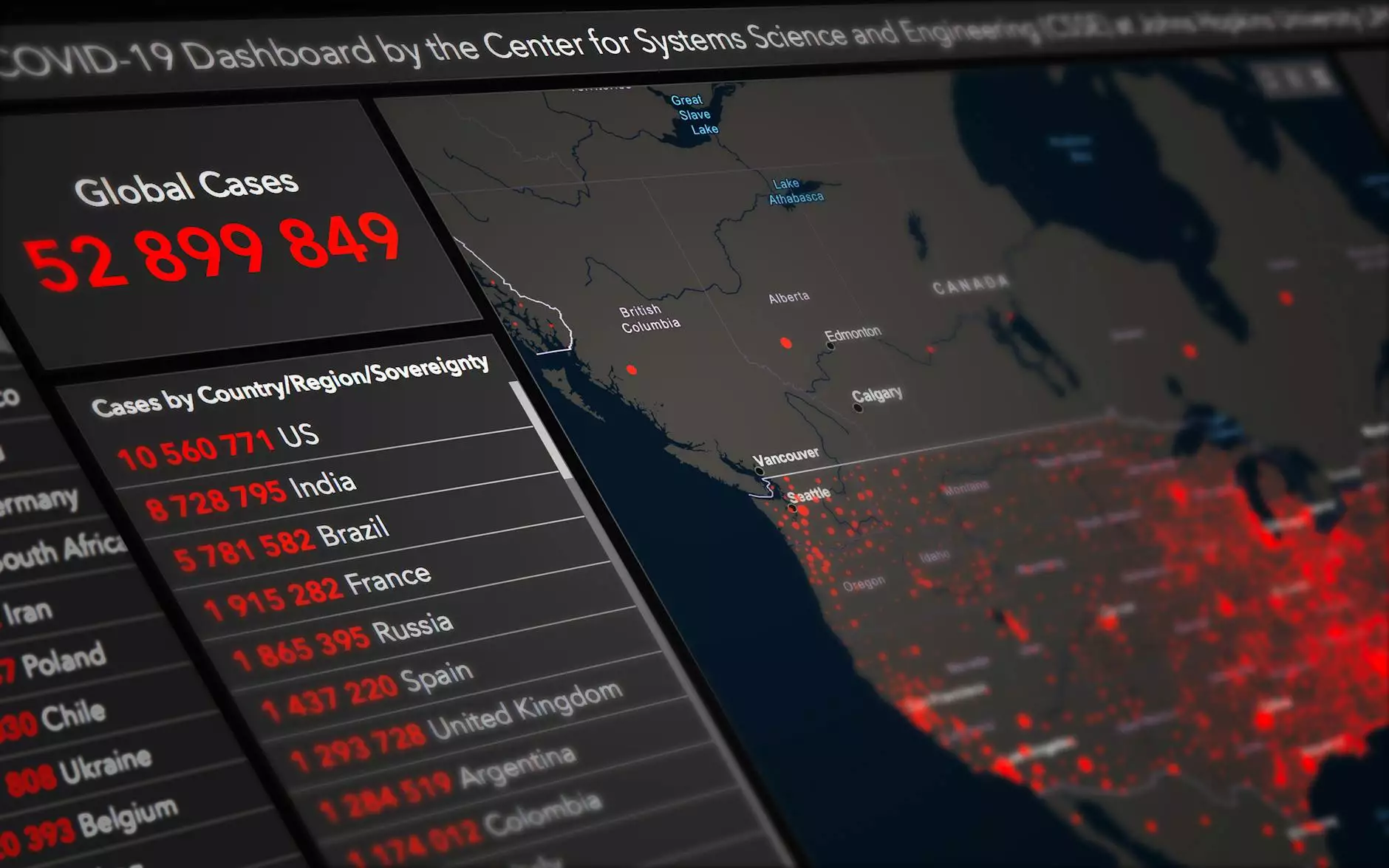The Ultimate Guide to Windows 11 Update - Enhancing Your Electronic Office Experience

Introduction
Welcome to Clark Data, your trusted source for all things technology-related. Today, we are excited to present you with the ultimate guide to the much-anticipated Windows 11 Update. As technology continues to evolve, it is crucial for businesses in Asheville, NC and beyond to stay updated and leverage the latest advancements. In this comprehensive guide, we will explore the key features, benefits, and tips for a seamless transition to Windows 11 in your electronic office environment.
Benefits of Windows 11 Update
Upgrading to Windows 11 offers numerous benefits that can significantly enhance the productivity and efficiency of your electronic office. Let's explore some of the key advantages:
1. Streamlined User Interface
Windows 11 introduces a refreshed and modern user interface that is visually appealing and intuitive. The redesigned Start Menu and Taskbar provide a familiar yet sleek look, allowing you to navigate effortlessly.
2. Enhanced Performance and Security
Windows 11 comes with improved performance and enhanced security features, ensuring a safer and faster computing experience. With advanced threat protection capabilities and built-in encryption, your sensitive data will be better protected against cyber threats.
3. Optimized Touch and Pen Support
If you utilize touch or pen input in your electronic office, Windows 11 brings optimized support for these input methods. Whether you're using a touchscreen device or a stylus, you'll enjoy a seamless and more natural interaction with your digital workspace.
4. Enhanced Multitasking
Windows 11 introduces new multitasking capabilities, such as Snap Layouts and Snap Groups. These features enable you to organize and manage multiple windows simultaneously, boosting your productivity when working on multiple tasks or projects.
5. Integrated Microsoft Teams
With Windows 11, Microsoft Teams is deeply integrated into the operating system. This integration allows you to effortlessly connect and collaborate with your colleagues or clients from anywhere, making remote work and virtual meetings more seamless than ever.
Tips for a Seamless Windows 11 Update
A successful transition to Windows 11 requires careful planning and preparation. Here are some valuable tips to ensure a seamless update:
1. System Compatibility Check
Before upgrading, it is essential to verify that your existing hardware meets the system requirements for Windows 11. Check the official Microsoft website or consult with our experts at Clark Data to determine if your devices are compatible.
2. Backup Your Data
Prior to updating to Windows 11, it is crucial to backup all your important files and data. This precautionary measure will protect you from any potential data loss during the update process.
3. Update Software and Drivers
Ensure that all your software applications and drivers are up to date before initiating the Windows 11 update. Compatibility issues can be avoided by keeping your software stack in sync with the latest releases.
4. Test in a Dev Environment
If possible, set up a test environment to assess the compatibility and performance of your critical applications and workflows with Windows 11. This will help identify any potential issues and allow for proactive troubleshooting.
5. Get Professional Assistance
At Clark Data, we understand the challenges that come with technology transitions. Our team of experts is well-versed in Windows 11 and can provide you with valuable guidance, seamless deployment, and ongoing support to ensure a smooth transition for your electronic office.
Conclusion
As Windows 11 brings a host of exciting features and improvements, updating your electronic office environment becomes imperative to stay at the forefront of technology. By embracing this update, you can unlock enhanced productivity, security, and collaboration capabilities, empowering your team to achieve greater success. Contact Clark Data today to embark on this transformative journey and elevate your electronic office experience to new heights.